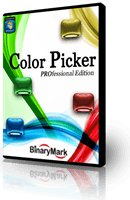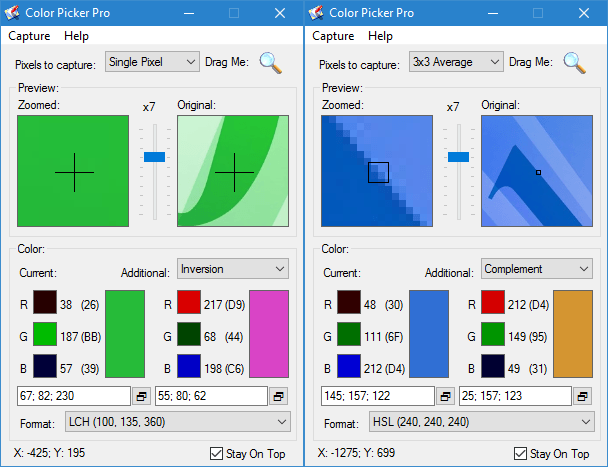Top Features
Other Features
- Pick colors anywhere on the screen, including dynamic and certain DirectX content
- Pick either single pixel color or average color of a square of pixels of a given size
- Interactive Preview with Zoom feature lets you magnify your screen
- 2 Capture/Picking modes - either move mouse pointer freely, or activate picking only by dragging
- Support for 25+ color formats: Numerical (OLE & Win32), RGB, RGB%, HSL (0-240), HSB (360 100 100), CMY, CMYK, CIE Lab, CIE Luv, LCH, CIE XYZ, Yxy, YIQ, YUV, YCbCr, YCC, YPbPr, YES, Hexadecimal, HTML, HTML color names, Extended HTML color names, Visual Basic, C++, Delphi, Photoshop
- Convert between more than 10 color spaces: RGB, HSL, HSB, CMY, CMYK, CIE Lab, YIQ...
- Generate 15 color variations: Color Complement, Color Inversion, Desaturation color, Grayscale equivalent, Web Safe equivalent, Contrast color, Darker, Lighter, More Saturated, Less Saturated...
- Program can remain always visible by staying on top of other windows
- You can control how the program formats color values using various settings, like the value separator symbol, decimal precision, etc.
- Program can automatically copy the value of the picked color to clipboard in the desired format
- Full clipboard support - copy and paste operations are supported
- Many options and customizations
- Much more!
What You Can Do
These are just a few things that you can accomplish with Color Picker Pro:
- Pick single colors or color averages from anywhere on your screen
- Effortlessly convert colors between color spaces and different formats
- Easily see magnified parts of your screen
- Quickly find color complements, inversions, black & white equivalents and other variations
- Much more!